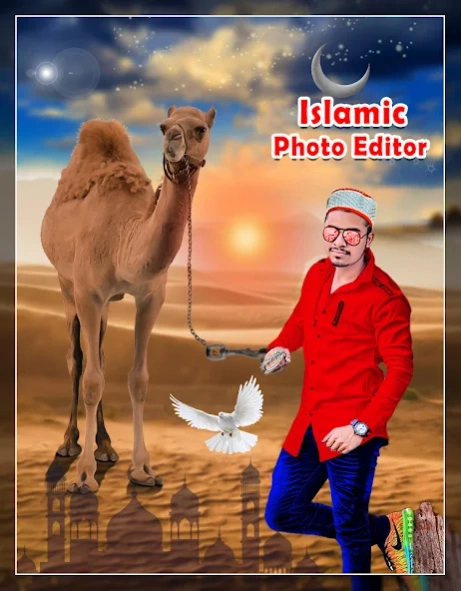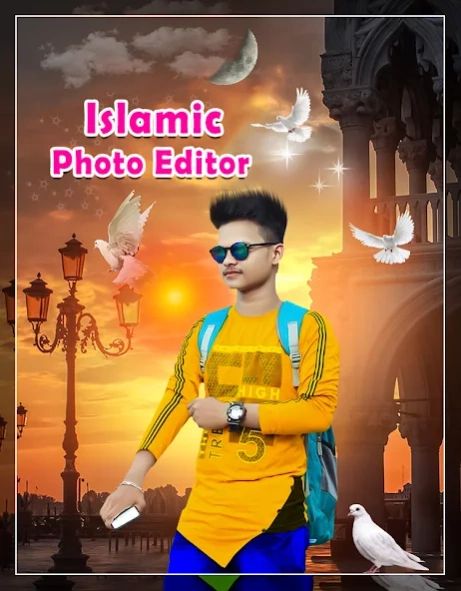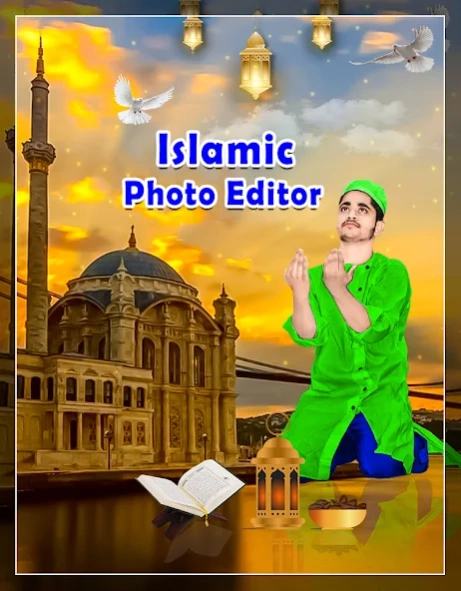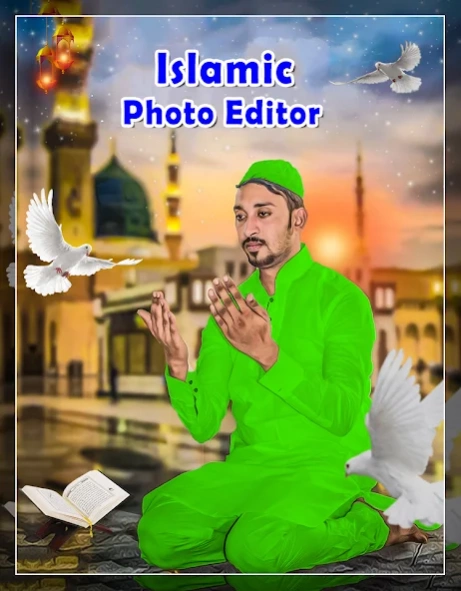Islamic Photo Editor 1.16
Free Version
Publisher Description
Islamic Photo Editor - Latest Islamic Photo Editor is one of the great Photo Editor collection.
Islamic Photo Editor.
Islamic Photo Editor is a best Collection of photo Editors with best pic Editor tool to keep your memorable pictures in Editors. Islamic Festival app provided tons of Editors for all your moments unforgettable
Enhance your photos in the best possible way by using this Islamic Photo Editor that will help you become a professional very easily and very quickly. Let select the Islamic photo Editor or Photo Editor you like best. Then, add your photos from gallery. You can move, zoom, flip, mirror, rotate the photo and add lovely stickers and Text Style.
Islamic Photo Editor is a free android application. Make impressive looking Islamic photo Editors by adjusting your images Islamic Photo Editor in App. Once you select the Islamic Editor and edit your picture on it at that moment if you would like to change the Islamic Editor then the option is available.
Islamic Photo Editor in which you will now be able to cherish memorable moments you have spent with your loved ones forever.
Islamic Photo Editor provided Lots happy Islamic wishes photo Editor From Which select the best wishes Islamic photo Editor you like best. Then, Set your photos from gallery.
Happy Islamic!
Decorate your favorite photos and selfies with divine Islamic Photo Editor.
Amaze yourself with plenty of Supab backgrounds and express your creativity.
We are presenting you HD collection of Photo Editors; we have designed big collection of Islamic photo Editors for you.
You can turn your ordinary photos into colorful festival photo with Islamic Photo Editor app. This app provides lots of Islamic photo Editors, Stickers, and Stunning Effects so that you can create beautiful photos with ease.
Islamic Photo Editor app provides you so many awesome features like Bal Photo Editors and Islamic Wishes Editors so that you can create festival photos in most creative way.
By using our Islamic Photo Editor feature you can turn your kid’s ordinary photo into adorable Bal ’s photos and share that photos with your friends and family.
Islamic Photo Editor app is very easy to use and free Islamic photo editor app. This app let you add various slogans like “Haathi Ghoda Palki Jai Kanhaiya Lal Ki”, “Happy Islamic”, “Nand Ghare Anand Bhayo Jai Kanhaiya Lal Ki”, “Jay Shree ”, “Radhe ” etc… on your photos.
Islamic Photo Editor Feature:-
1 Select your photo from the gallery or Capture a picture with phone camera.
2 Collection of styles and different Editors for any image.
3 Select your favorite Editor from Happy Islamic Photo Editor.
4 Different effects apply on your picture.
5 Save your designs on storage device.
6 Share your creations with your family & friends via social networks.
Enjoy this Islamic with Islamic Photo Editor app for this festival.
About Islamic Photo Editor
Islamic Photo Editor is a free app for Android published in the Screen Capture list of apps, part of Graphic Apps.
The company that develops Islamic Photo Editor is Red Window App. The latest version released by its developer is 1.16.
To install Islamic Photo Editor on your Android device, just click the green Continue To App button above to start the installation process. The app is listed on our website since 2024-04-05 and was downloaded 0 times. We have already checked if the download link is safe, however for your own protection we recommend that you scan the downloaded app with your antivirus. Your antivirus may detect the Islamic Photo Editor as malware as malware if the download link to com.redwindows.janmashtamiphotoeditor.janmashtami.photo.editor is broken.
How to install Islamic Photo Editor on your Android device:
- Click on the Continue To App button on our website. This will redirect you to Google Play.
- Once the Islamic Photo Editor is shown in the Google Play listing of your Android device, you can start its download and installation. Tap on the Install button located below the search bar and to the right of the app icon.
- A pop-up window with the permissions required by Islamic Photo Editor will be shown. Click on Accept to continue the process.
- Islamic Photo Editor will be downloaded onto your device, displaying a progress. Once the download completes, the installation will start and you'll get a notification after the installation is finished.